Are you feeling a bit tangled up with your Brother Sewing Machine XM2701? Fret not! Troubleshooting hiccups is all part of the sewing journey, and we’re here to untangle any snags you encounter. From threading mishaps to stitch irregularities, our guide is your companion through the fabric maze.
Seam by seam, we’ll unravel the mysteries, empowering you to get back to what you love—creating. So, if you’re ready to stitch away those pesky problems and get back to your sewing sanctuary, let’s dive into your Brother Sewing Machine XM2701 troubleshooting together.
Salient Points
- Machine power issues can be resolved by checking power connections, trying different outlets, and inspecting the power switch.
- Thread and tension problems can be solved by adjusting tension settings, using the appropriate needle type, and ensuring proper bobbin winding techniques.
- Needle and bobbin issues can be addressed by selecting the right needle size for the fabric thickness, using correct bobbin thread, and following proper bobbin winding techniques.
- Machine maintenance is important to prevent issues such as needles getting stuck or the machine making strange noises. Regular cleaning and oiling, checking for obstructions or debris, and tightening loose parts can help in maintenance.
Brother Sewing Machine Xm2701 Troubleshooting
Here are 15 common issues you might encounter with your Brother Sewing Machine Xm2701 and how to troubleshoot them:
- Machine Won’t Turn On
- Check if the power cord is properly plugged in.
- Ensure the power switch is turned on.
- Test the outlet with another device to ensure it’s working.
- Needle Breakage
- Make sure you’re using the correct needle size and type for the fabric.
- Check if the needle is bent or dull and replace it if necessary.
- Verify that the needle is inserted correctly with the flat side facing the back.
- Thread Breaking
- Check for tangled thread in the bobbin area or upper thread path.
- Ensure the thread tension is adjusted properly.
- Use high-quality thread suitable for your fabric.
- Bobbin Winding Issues
- Ensure the bobbin is inserted correctly on the winding spindle.
- Check for tangled thread on the bobbin or bobbin winding mechanism.
- Adjust the bobbin tension if necessary.
- Uneven Stitches
- Clean the feed dogs and presser foot to remove lint or debris.
- Adjust the thread tension to balance the stitches.
- Ensure the needle is straight and securely tightened.
- Machine Jamming
- Remove the bobbin case and clear any thread jams in the bobbin area.
- Check for tangled thread around the bobbin shuttle.
- Lubricate the machine according to the manufacturer’s instructions.
- Stitch Skips
- Ensure the needle is not blunt or bent.
- Verify the thread path is correct and the bobbin is inserted properly.
- Adjust the thread tension as needed.
- Machine Making Unusual Noises
- Clean and oil the machine to reduce friction.
- Check for loose screws or parts that may be vibrating.
- Investigate for foreign objects caught in the machine’s mechanisms.
- Fabric Not Feeding
- Raise the presser foot to ensure proper fabric engagement.
- Clean the feed dogs to remove accumulated lint or debris.
- Adjust the presser foot pressure if possible.
- Stitch Length Irregularities
- Adjust the stitch length setting to the desired length.
- Ensure the feed dogs are clean and functioning properly.
- Check for any obstructions in the stitch length control mechanism.
- Bobbin Thread Showing on Top
- Check the thread tension settings for the upper thread.
- Ensure the bobbin is inserted correctly and the bobbin tension is adjusted properly.
- Verify that the needle is threaded correctly.
- Needle Threader Malfunction
- Clean the needle threader mechanism of any dust or debris.
- Ensure the needle threader is aligned properly with the needle eye.
- Replace the needle threader if it’s damaged or worn out.
- Thread Bunching Underneath
- Check the bobbin tension and adjust if necessary.
- Ensure the bobbin is wound evenly and inserted correctly.
- Clean the bobbin case area to remove any lint or debris.
- Machine Running Slowly
- Check for thread buildup in the bobbin area or upper thread path.
- Clean and oil the machine to improve its overall performance.
- Verify the motor belt is not slipping or worn out.
- Light Not Working
- Replace the bulb if it’s burnt out or damaged.
- Check the wiring connections to the light socket.
- Ensure the light switch is turned on and functioning properly.
Remember to consult your Brother Sewing Machine Xm2701 manual for specific troubleshooting steps and maintenance instructions tailored to your model.

Let’s discuss these troubleshooting steps in detail now.
1. Machine Won’t Turn On
If your Brother Sewing Machine Xm2701 isn’t powering up, it could be due to several reasons. Here’s a step-by-step approach to troubleshoot this issue:
- Check the Power Cord: Ensure that the power cord is securely plugged into both the machine and the power outlet. Sometimes, cords can become loose or disconnected without notice.
- Inspect the Power Switch: Make sure that the power switch on your sewing machine is turned to the “on” position. It’s easy to overlook this simple step, but it’s essential for the machine to receive power.
- Test the Outlet: Plug another electrical device into the same outlet to verify if it’s functioning correctly. If the device works, then the issue may lie with your sewing machine. However, if the device doesn’t work, the problem may be with the outlet or the circuit breaker.
2. Needle Breakage
When needles break frequently during sewing, it can be frustrating. Here’s how to address this issue:
- Use the Correct Needle Size and Type: Ensure that you’re using the appropriate needle size and type for the fabric you’re sewing. For example, thicker fabrics require larger needles, while delicate fabrics need finer needles.
- Check Needle Condition: Examine the needle for any signs of damage, such as being bent or dull. Replace the needle if it shows any signs of wear or damage.
- Insert the Needle Correctly: Make sure that the needle is inserted properly into the needle clamp, with the flat side facing the back. If the needle is inserted incorrectly, it can cause it to break or bend during sewing.
3. Thread Breaking
Frequent thread breakage can disrupt your sewing process. Follow these steps to troubleshoot and resolve the issue:
- Check for Tangled Thread: Look for any tangled thread in both the bobbin area and the upper thread path. Remove any tangles or snags that may be causing the thread to break.
- Adjust Thread Tension: Incorrect thread tension can lead to thread breakage. Experiment with adjusting the thread tension dial, usually located on the front or top of the machine, until the tension is balanced for your fabric.
- Use Quality Thread: Low-quality or old thread can be more prone to breaking. Ensure that you’re using high-quality thread suitable for your sewing project and replace any old or brittle thread.
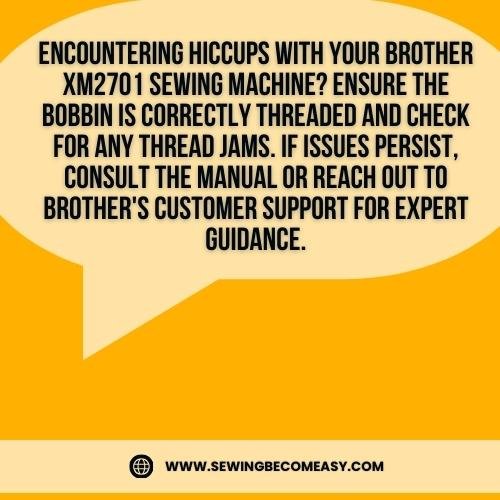
4. Bobbin Winding Issues
Problems with bobbin winding can hinder your sewing progress, but they’re often easy to fix. Here’s what to do:
- Proper Bobbin Placement: Ensure that the bobbin is correctly placed on the winding spindle before starting the winding process. If it’s not seated properly, it may cause winding issues.
- Check for Tangled Thread: Before winding the bobbin, make sure there are no tangled threads on the bobbin or in the surrounding area. Tangled threads can lead to uneven winding and cause problems during sewing.
- Adjust Bobbin Tension: If your machine allows for it, adjust the bobbin tension to ensure the thread winds evenly onto the bobbin. Improper tension can result in loose or tight winding, leading to sewing issues.
5. Uneven Stitches
Uneven stitches can affect the quality and appearance of your sewing projects. Follow these steps to troubleshoot and correct this problem:
- Clean Feed Dogs and Presser Foot: Lint, debris, or even small bits of fabric can accumulate on the feed dogs and presser foot, affecting fabric movement. Clean these components thoroughly to ensure smooth feeding.
- Adjust Thread Tension: Check the thread tension settings for both the upper and bobbin threads. Balancing the tension ensures that stitches are formed evenly on both sides of the fabric.
- Verify Needle Condition: Inspect the needle for damage or dullness. A damaged needle can cause skipped stitches or uneven stitching. Replace the needle if necessary, ensuring it’s the correct size and type for your fabric.
6. Machine Jamming
If your sewing machine keeps jamming, it’s essential to address the issue promptly. Here’s how:
- Clear Thread Jams: Turn off the machine and remove the bobbin case to access the bobbin area. Look for any thread jams or tangles and carefully remove them using small scissors or tweezers.
- Inspect Bobbin Shuttle: Check the bobbin shuttle area for any tangled thread or debris that may be causing the jam. Clean the area thoroughly and ensure that the shuttle moves freely.
- Lubricate the Machine: Regular lubrication is essential for keeping your sewing machine running smoothly. Follow the manufacturer’s instructions to lubricate the machine’s moving parts, reducing friction and preventing jams.
7. Stitch Skips
Stitch skips can disrupt the continuity of your sewing project. Here’s how to troubleshoot this issue:
- Check Needle Condition: Ensure that the needle is not blunt or bent. A damaged needle can cause stitch skips. Replace the needle if necessary.
- Verify Thread Path: Check that the thread path is correct for both the upper thread and the bobbin thread. Ensure that the threads are properly seated in the tension discs and guides.
- Adjust Thread Tension: Incorrect thread tension can lead to stitch skips. Experiment with adjusting the thread tension dial to achieve balanced tension for your fabric and thread.
8. Machine Making Unusual Noises
Unusual noises from your sewing machine may indicate underlying issues. Here’s what to do:
- Clean and Oil the Machine: Accumulated lint and lack of lubrication can cause friction and unusual noises. Clean the machine thoroughly and lubricate the moving parts according to the manufacturer’s instructions.
- Check for Loose Parts: Inspect the machine for any loose screws or parts that may be causing vibrations or rattling noises. Tighten any loose components to eliminate the noise.
- Look for Foreign Objects: Sometimes, foreign objects such as broken needles or pins can get lodged in the machine’s mechanisms, causing unusual noises. Carefully inspect the machine and remove any foreign objects.
9. Fabric Not Feeding
If your sewing machine is having trouble feeding fabric, follow these steps to troubleshoot the issue:
- Raise the Presser Foot: Ensure that the presser foot is raised before attempting to feed fabric into the machine. The presser foot holds the fabric in place while stitching.
- Clean the Feed Dogs: Lint or debris can accumulate on the feed dogs, preventing them from gripping the fabric properly. Use a brush or lint roller to clean the feed dogs thoroughly.
- Adjust Presser Foot Pressure: Some sewing machines allow you to adjust the presser foot pressure. If your fabric is not feeding properly, try adjusting the pressure to see if it improves the feeding mechanism.
10. Stitch Length Irregularities
Inconsistent stitch length can affect the quality of your sewing. Here’s how to troubleshoot this issue:
- Adjust Stitch Length Setting: Check the stitch length setting on your sewing machine. Ensure it’s set to the desired length for your project. Experiment with adjusting the setting to see if it improves stitch consistency.
- Clean the Feed Dogs: Dirty or clogged feed dogs can cause irregular stitch length. Use a brush or lint roller to remove any lint or debris from the feed dogs, allowing for smoother fabric feeding and consistent stitches.
- Check for Obstructions: Inspect the stitch length control mechanism for any obstructions or damage that may be affecting its operation. Clear any debris and ensure the mechanism moves freely.
11. Bobbin Thread Showing on Top
When the bobbin thread appears on the top of your fabric, it can affect the appearance of your stitches. Here’s how to address this issue:
- Check Thread Tension: Verify the thread tension settings for the upper thread. If the tension is too loose, it can cause the bobbin thread to show on the top of the fabric. Adjust the tension as needed.
- Ensure Correct Bobbin Placement: Make sure the bobbin is inserted correctly into the bobbin case and that it’s unwinding in the correct direction. Incorrectly placed bobbins can lead to stitching problems.
- Thread the Needle Properly: Ensure that the needle is threaded correctly. Incorrect threading can cause the upper thread to pull the bobbin thread to the top of the fabric. Follow the threading diagram in your machine’s manual.
12. Needle Threader Malfunction
A malfunctioning needle threader can be frustrating, but there are steps you can take to address the issue:
- Clean the Needle Threader Mechanism: Dust or debris can hinder the operation of the needle threader. Use a small brush or compressed air to clean the mechanism thoroughly.
- Check Alignment: Ensure that the needle threader is aligned properly with the needle eye. Misalignment can prevent the threader from catching the thread correctly. Adjust if necessary.
- Consider Replacement: If the needle threader continues to malfunction despite cleaning and alignment, it may be damaged or worn out. Consider replacing the needle threader according to your machine’s specifications.
13. Thread Bunching Underneath
When thread bunches underneath your fabric, it can affect the quality of your stitches. Here’s how to troubleshoot this issue:
- Check Bobbin Tension: Inspect the bobbin tension to ensure it’s properly adjusted. If the tension is too tight or too loose, it can cause thread bunching underneath the fabric. Adjust the tension as needed using the tension screw on the bobbin case.
- Verify Bobbin Winding: Ensure that the bobbin is wound evenly and inserted correctly into the bobbin case. Unevenly wound bobbins can lead to thread bunching. Rewind the bobbin if necessary, and make sure it’s inserted according to your machine’s instructions.
- Clean Bobbin Case Area: Remove the bobbin case and clean the area around it to remove any lint, debris, or tangled thread. Accumulated debris can interfere with the smooth movement of the bobbin thread, leading to bunching.
14. Machine Running Slowly
If your sewing machine is running slowly, it can hinder your sewing progress. Here’s how to troubleshoot this issue:
- Check for Thread Buildup: Inspect the thread path and bobbin area for any accumulated thread buildup. Remove any lint or tangled thread that may be causing friction and slowing down the machine’s operation.
- Clean and Oil the Machine: Proper lubrication is essential for the smooth operation of your sewing machine. Clean the machine thoroughly and apply sewing machine oil to the designated areas according to the manufacturer’s instructions.
- Inspect Motor Belt: Examine the motor belt for signs of wear or damage. A worn-out or slipping motor belt can cause the machine to run slowly. Replace the belt if necessary, following the replacement guidelines provided by the manufacturer.
15. Light Not Working
A non-functioning sewing machine light can make it difficult to see your work area. Here’s how to troubleshoot this issue:
- Replace the Bulb: If the sewing machine light is not working, the bulb may be burnt out or damaged. Replace the bulb with a new one of the same type and wattage, following the replacement instructions in your machine’s manual.
- Check Wiring Connections: Inspect the wiring connections to the light socket for any loose or damaged wires. Tighten any loose connections or replace damaged wires to restore power to the light.
- Verify Light Switch: Ensure that the light switch is turned on and functioning properly. Sometimes, the switch may become stuck or faulty, preventing the light from turning on. If necessary, replace the light switch according to your machine’s specifications.
By following these troubleshooting steps, you can effectively address common issues with your Brother Sewing Machine Xm2701 and ensure smooth sewing sessions.
Maintenance Tips for Sewing Machines
Here are some practical tips to help you maintain your sewing machine:
- Clean the Machine Regularly:
- Lint buildup is a common issue. Use a small brush or a vacuum attachment to remove lint from the bobbin area and around the feed dogs.
- Wipe down the exterior with a soft, lint-free cloth to prevent dust accumulation.
- Change Needles Frequently:
- Replace the needle after 8-10 hours of sewing or when switching to a new fabric type.
- A dull or bent needle can lead to uneven stitches and potential damage to the machine.
- Oil Moving Parts:
- Lubricate your machine as per the manufacturer’s recommendations. Typically, every 8-10 hours of sewing.
- Use a small amount of sewing machine oil on designated areas to reduce friction and prevent wear.
- Check Tension Regularly:
- Ensure the thread tension is balanced. Incorrect tension can result in loose or tight stitches.
- Refer to your machine’s manual to adjust the tension settings correctly.
- Keep Bobbin Area Clean:
- Remove the bobbin and bobbin case regularly to clean any accumulated dust or lint.
- A clean bobbin area prevents thread jams and ensures smooth stitching.
- Inspect and Replace Belts:
- Check the belts for signs of wear or damage.
- Replace worn-out belts promptly to maintain consistent speed and prevent motor strain.
- Store Properly:
- When not in use, cover your sewing machine to protect it from dust.
- Store it in a cool, dry place to prevent rusting of metal parts.
- Follow the Manual:
- Always refer to your sewing machine’s manual for specific maintenance instructions.
- Manufacturers provide guidelines tailored to the machine’s model and design.
Regular maintenance ensures that your sewing machine remains in optimal condition, providing you with reliable and high-quality stitching for years to come.
If interested you can read how many watts is a stitching machine here. Moreover, you can read the power rating of a sewing machine motor here.
Conclusion
In the realm of crafting, precision is key, and the Brother Sewing Machine XM2701 delivers just that. With our troubleshooting guide at your fingertips, any hiccup in your sewing process becomes a breeze to overcome. Your creativity knows no bounds, and neither should your machine.
So, remember, for Brother Sewing Machine Xm2701 Troubleshooting, consult our guide. Keep stitching, creating, and let your imagination flow freely, assured that your XM2701 will be your steadfast partner in every project. Elevate your craftsmanship with a machine that’s always in tune with your artistic vision.
References
- Sewing dynamics: part I: measuring sewing machine forces at high speeds
- Ergonomics issues among sewing machine operators in the textile manufacturing industry in Botswana
- Experimental determination of the law of vibration of the improved jet mechanism of the sewing machine
- The Effect of Throat Plate Design on. Sewing Damage on an Overlock Sewing Machine

